TXWizard
Requires a PowerPC Macintosh, MacOS 8.5 or better
Mirror from Jan Barnholt's page
TXWizard is a collection of utilities for the YAMAHA TX16W digital sampler including sample converter, tools for handling TX16W setup files as well as simple Editors.
These utilities are provided as several separate modules, coming up is a short description of each module:
AutoMapper - Computer Aided Mapping
The AutoMapper module was adapted from my Amiga program AutoMapper. It's purpose in life is to ease the online creation of voices and performances. With the AutoMapper module you create a performance in 4 steps:
- Load some waveforms in the TX16W's memory (e.g. using the TX's Wave Edit)
- Let AutoMapper request the names of all waves
- Change the Voices, Performances and - if you like - names of the waveforms
- Push the 'Send' button to build and send the Timbres, Voice and Performance
Further functions allow to customize the mapping and tune single waveforms (i.e. actually the timbres), edit some performance and voice parameters as well as toggle single waveforms/timbres on or off.
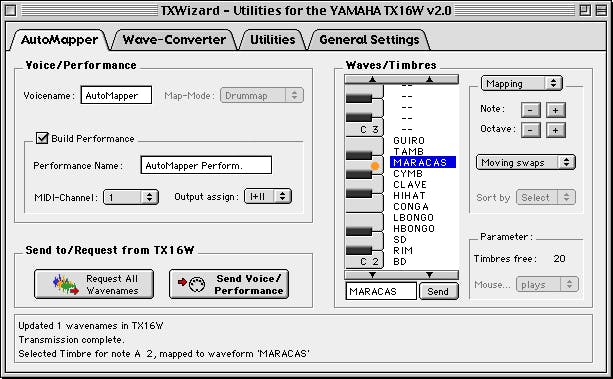
WaveConverter - Feed the TX
Various converters -- though currently only the SDX converter is enabled -- let you convert samples to the TX16W waveform format.
Next releases also feature a direct waveform dump to the TX16W via the Sample Dump Standard, SDS.
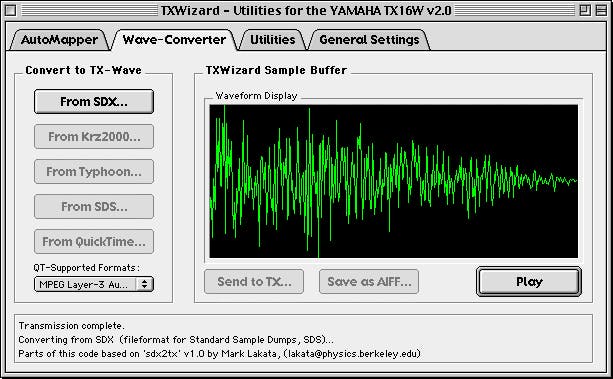
Utils - Handling TX16W files
This module currently contains 2 functions:
- Setup Info - Input is a TX16W setup file (.S**), information about all performances, voices and waves used in this setup is either saved to a text-file or displayed in the TXWizard window.
- Unprotect Files - Some files are copy protected, which results in a 'File copy protected !!' message on the TX16W's display when trying to load the setup. Use this function on protected files (can handle all TX16W files, .Uxx, .Sxx, ..)
Requirements
- a Macintosh computer equipped with any PowerPC CPU
- MacOS 8.5 (Appearance and Navigation Services required)
- Apple's QuickTime
- Opcode's Open Music System (OMS)
- Yamaha TX16W sampler connected via MIDI-Interface
FAQ
-
Will there be a XYZ port of TXWizard?
There'll be no BeOS, Linux, UNIX, Atari, Windooze or whatever version of the TXWizard.
-
Does TXWizard support MacOS X?
No. There's quite some confusion about the MIDI support implemented in OS X and whether the de facto MIDI API OMS will be ported to MacOS X.
Changes in version 2.1
-
Major Improvements
-
Now supporting systems running MacOS 8.0 (or better)
Using Navigation-Services Dialogs when possible (8.5 or better), else Standard Dialogs.
Appearance Manager 1.1 or better still required on all systems.
-
New 'Unprotect Folder' function
All TX16W files (ending with either .W .S .F .U or .V) in a particular folder are unprotected
-
New 'AutoPlay' function
Choose in preferences whether converted samples should be played immediately after conversion using the MacOS sound hardware.
-
-
Minor Changes & Bugfixes
- TXWizard sometimes crashed w/o OMS
- Removed crackle when samples were played on MacOS
- More convenient error messages in SampleConverter module
- Minor GUI improvements
Downloads
- TXWizard2.1.sit (StuffIt Archive, 245 kB)